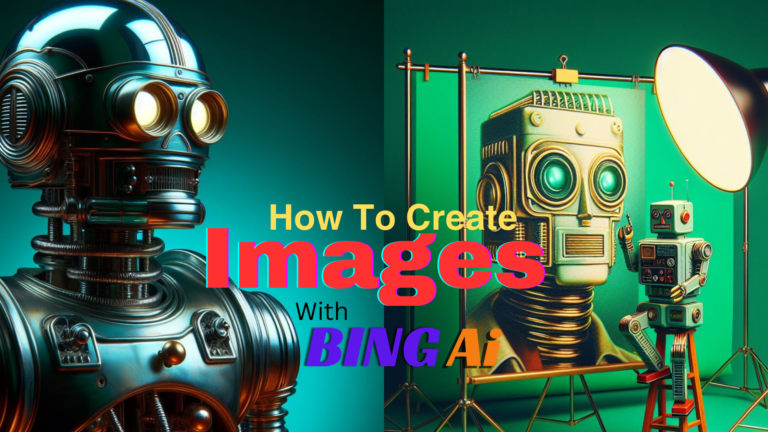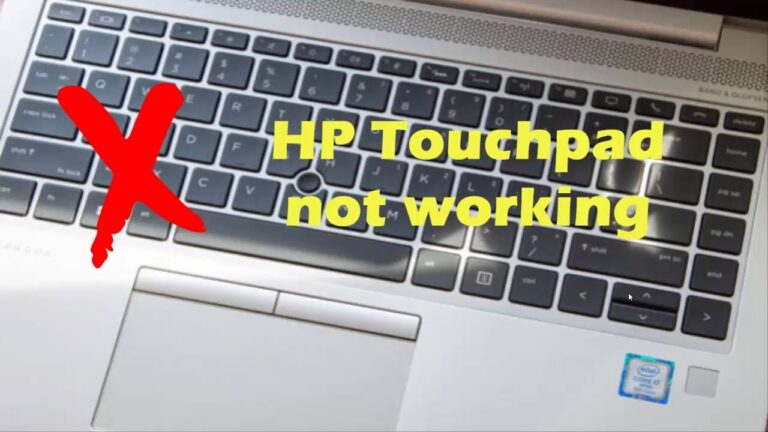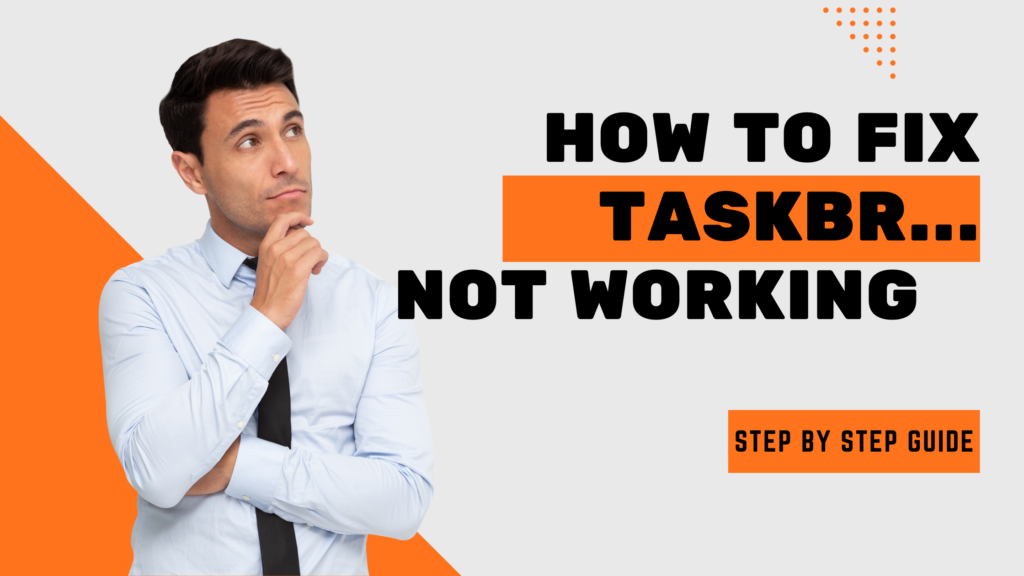
If you are fed up with your laptop’s taskbar not working as it should, don’t worry. We have got you covered. We’ll show you how to fix the windows taskbar when it’s frozen and not functioning properly, so let’s Dive Right in.
Let’s first try some Simple Solutions Press Ctrl+Shift+Escape on your keyboard to open the task manager. Find the Windows Explorer process right-click on it and choose restart from the context menu This will restart the Windows Explorer shell Now check if the taskbar is working or not.