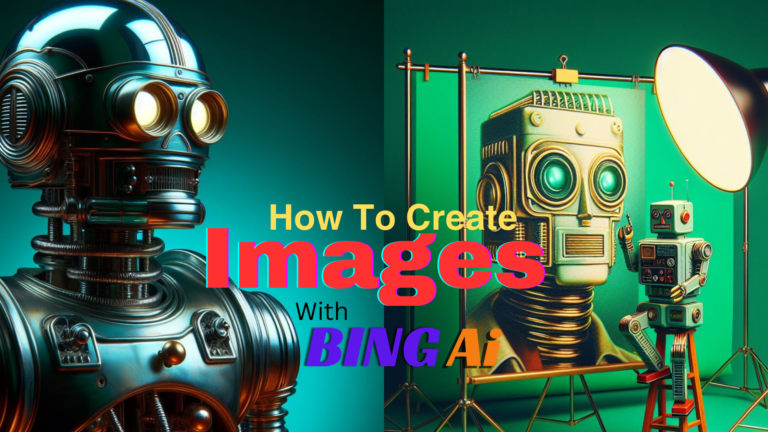How to Write Perfect TITLE, DESCRIPTION, TAGS for More Views on YouTube
Title, Description, and Tags—these are the three pieces of metadata that the YouTube algorithm uses to understand what our video is about. If you use them effectively, you can easily reach the right audience and get more views.
But most people don’t know the correct way to use them. They put things in the title that should go in the description, write in the description what should be in the tags, and so on, which prevents their channel from growing.
Title

Okay, so if there is one factor among these three that is most important, it’s the title. It’s because the title is the first thing viewers see along with the thumbnail, and based on that, they decide whether to watch the video or not.
How to write perfect title
So, it is essential to have titles that are optimized for both the YouTube algorithm and human viewers.
Short and easy-to-read Titles
We all know that titles should have important keywords, right? Yes, they should, BUT it doesn’t mean you should stuff the title with keywords unnecessarily. Many people think that since YouTube allows 100 characters in the title, they must use them all and end up adding keywords without any reason. That’s not what you should do. Try to keep the title under 70 characters in most cases. I’m saying this for two reasons.
We all know that titles should have important keywords, right? Yes, they should, BUT it doesn’t mean you should stuff the title with keywords unnecessarily. Many people think that since YouTube allows 100 characters in the title, they must use them all and end up adding keywords without any reason. That’s not what you should do. Try to keep the title under 70 characters in most cases. I’m saying this for two reasons.
Firstly, it’s 2023, and the average viewer’s attention span has significantly reduced. When viewers scroll through YouTube, they don’t have much time to read every title and thumbnail. They just glance at it, and if they feel the video is worth watching, they click. As a result, having a short title that captures the attention of viewers is critical.
Second, if the title exceeds 70 characters, such as 75, 76, or 80, it will be cut off at the end. In the suggested section, titles get cut off after 40–50 words. That’s why YouTubers like MrBeast always keep their titles under 50 characters to make them easily visible on every traffic source. Of coOf course, you do not have to go so far, but try to keep the title under 70 characters, and if it exceeds that, make sure the main words are visible at the start.
The second tip is to play with the viewers’ emotions. Remember when I said that titles are not just for the algorithm but also for humans? That’s why it’s a good idea to include phrases that evoke basic human emotions like excitement, shock, fear, anger, or urgency.
For Example
For example, if I’m making a tips video about anything, let’s say “5 Tips to Get More Views,” to add excitement, I can use phrases like ‘Instant Results’ or ‘This Always Work’. If I want to create urgency, I can write, ”Don’t Miss This”. To create fear, I can write ‘Do This or Never Grow on YouTube. So, this way, you can tap into viewers’ emotions to encourage them to click. Don’t think that just adding keywords in the title will do the trick. Titles are as important as thumbnails in grabbing viewers’ attention and getting them to click.
DESCRIPTION
There are mixed opinions about descriptions. Some people think they are useful, while others believe they are not. I won’t give my personal opinion here;
I’ll tell you what YouTube says about it.
Go to YouTube Studio> Video details> Description box. There’s a question symbol, and if you click on it, YouTube says:

“Writing descriptions with keywords can help viewers find your videos more easily through search.” So, descriptions are indeed important. Whatever SEO work you want to do for your video, you will do it here with keywords.
Many people end up doing the description’s job in the title. YouTube also suggests placing keywords in the beginning of the description. Let’s say my video is about “YouTube Thumbnails.” First, I need to find other main keywords related to this topic, which I can do by searching directly on YouTube.

I’ll put my main keyword in the search bar, and popular keyword phrases that people are searching for will appear. I’ll copy the relevant ones that match my video and add them here. Then, I can add an underscore before the first word of the keyword to get more important keywords. So, you can copy that as well.
Once you have a list of all the important keyword phrases, now it’s time to add them to the description. The 2-3 most important keyword phrases can be directly added at the start of the description, and you can use a slash symbol or vertical slash symbol to separate them. YouTube also suggests giving an overview of your video in the description.
You can write a summary of what the video is about. However, you don’t have to put too much effort into this because most viewers read the description only if there are important links or they have some confusion related to the video. The video’s overview doesn’t matter that much. So, you can use the remaining keyword phrases here in an overview format,
You can also add timestamps and relevant links if needed. Up to this point, whatever we’ve written in the description will vary for each video, right? But there are some things that will remain the same for every video. This is called the Default Description. Just go to YouTube Studio> Settings> Upload Defaults, and there you’ll find the description box. Whatever you write there will be automatically added every time you upload a video. So, you won’t have to write everything from scratch every time.
You can add important links to your channel’s playlists for more views, social media links, and even a contact email for business inquiries and collaborations. YouTube also warns against keyword stuffing in the description, which means adding excessive tags to your video’s description. So, keep that in mind.
TAGS
Most Indian YouTube tips channels focus too much on tags, which may lead new creators to think that tags are crucial for getting views. But the truth is tags do not matter much. According to YouTube, tags have a minimal role in a video’s discovery. YouTube itself says that the video’s title, thumbnail, and description are more important than tags.
So, YouTube is clearly stating not to focus too much on tags. Even if tags play a 0.1% role, it’s still a good idea to add them.
How to add tags
So, how to add tags? There are various ways to do it. I manually search and add tags. I look for keyword phrases related to the video’s topic, just like I did in the description. If you find it challenging, you can use TubeBuddy or VidIQ to see what tags other creators are using for similar topics and use them in your videos. Another website, RapidTags.com, allows you to enter your main keyword, and it will generate useful tags for you.
Remember, YouTube also suggests using tags for common misspellings or variations of your content or channel name. However, tags are less helpful in 2023. In the past, they used to matter a lot, but not anymore.
Conclusion
Okay, now that we have learned how to optimize our video, the question is, will doing all this bring in views? The answer is both yes and no. Proper SEO will help your video rank, but it’s not the only factor. YouTube’s main goal is to keep viewers on its platform, so it considers other metrics like CTR, Average View Duration, and retention to rank videos. If a video has a low CTR and poor watch time, even the best SEO won’t help. So, focus on the right things like title, thumbnail, and making engaging content.